Search found 17607 matches
- Mon Jan 04, 2016 3:34 pm
- Forum: News and Announcements
- Topic: WYSIWYG Web Builder 11 (teaser)
- Replies: 36
- Views: 1059484
Re: WYSIWYG Web Builder 11 Teaser...
Blog The blog has been redesigned to make it a lot more powerful. It’s now also a great way to quick create lists or (responsive) grids for all types of data. - Added 'Layout' option. This controls the appearance of the blog items. Includes more than 10 different layouts! More layouts will be avail...
- Sat Jan 02, 2016 10:06 am
- Forum: News and Announcements
- Topic: WYSIWYG Web Builder 11 (teaser)
- Replies: 36
- Views: 1059484
Re: WYSIWYG Web Builder 11 Teaser...
Image
Added Retina support to Image object. You can specify an (optional) high-resolution version of the image. If a high-resolution variant is specified, a script will be added to swap in that image in-place on retina displays.
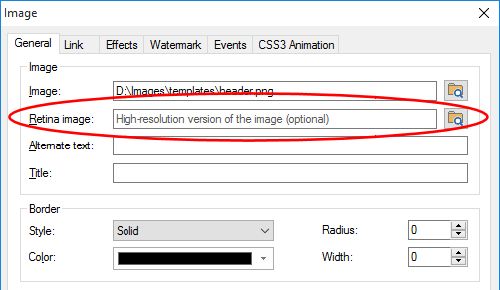
Added Retina support to Image object. You can specify an (optional) high-resolution version of the image. If a high-resolution variant is specified, a script will be added to swap in that image in-place on retina displays.
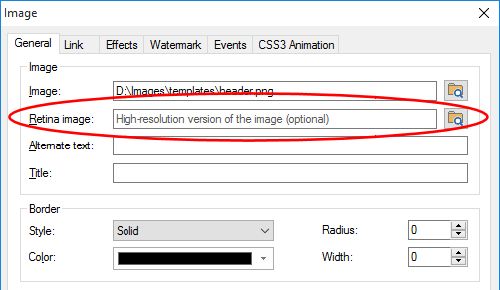
- Sat Jan 02, 2016 10:05 am
- Forum: News and Announcements
- Topic: WYSIWYG Web Builder 11 (teaser)
- Replies: 36
- Views: 1059484
Re: WYSIWYG Web Builder 11 Teaser...
Page Properties
Added 'Apple Touch Icon' option in Page Properties. When someone bookmarks your web page or adds your web page to their phone's home screen this icon is used
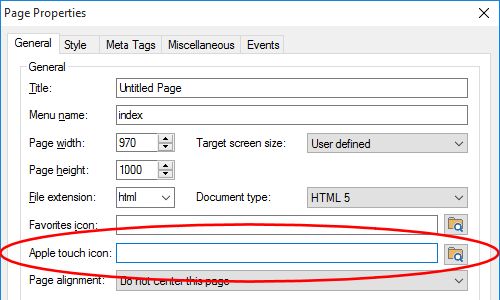
Added 'Apple Touch Icon' option in Page Properties. When someone bookmarks your web page or adds your web page to their phone's home screen this icon is used
- Thu Dec 31, 2015 6:28 pm
- Forum: News and Announcements
- Topic: WYSIWYG Web Builder 11 (teaser)
- Replies: 36
- Views: 1059484
Re: WYSIWYG Web Builder 11 Teaser...
jQuery Tab
- Added new layout modes to give the tab widget a different appearance.
• Remove header background
• Remove entire header
• Tabs like button
Demo:
http://wysiwygwebbuilder.com/support/wb11_tabs.html
- Added new layout modes to give the tab widget a different appearance.
• Remove header background
• Remove entire header
• Tabs like button
Demo:
http://wysiwygwebbuilder.com/support/wb11_tabs.html
- Thu Dec 31, 2015 6:27 pm
- Forum: News and Announcements
- Topic: WYSIWYG Web Builder 11 (teaser)
- Replies: 36
- Views: 1059484
Re: WYSIWYG Web Builder 11 Teaser...
jQuery General - Upgraded to jQuery 1.11.3 and 2.1.4. - Upgraded to jQuery UI 1.11.4. This version has many improvements and outputs fewer files. - Added the ability to control the border-radius for individual jQuery UI widgets (replaces the theme radius) jQuery Date Picker Added 'flexible' mode. T...
- Thu Dec 31, 2015 11:24 am
- Forum: News and Announcements
- Topic: WYSIWYG Web Builder 10.4.8 update!
- Replies: 0
- Views: 34511
WYSIWYG Web Builder 10.4.8 update!
WYSIWYG Web Builder 10.4.8 fixes known problems and includes other improvements. What's new in 10.4.8? - Fixed: Responsive table fonts. - Improved: Smart Google Fonts handling now also works in global style sheet. - Improved: Updated Google Translate script. How to update from previous 10.x versions...
- Wed Dec 30, 2015 4:07 pm
- Forum: News and Announcements
- Topic: WYSIWYG Web Builder 11 (teaser)
- Replies: 36
- Views: 1059484
Re: WYSIWYG Web Builder 11 Teaser...
User Interface Improvements Added Office 2016 color schemes: Colorful theme/Dark gray theme/White theme. Also scrollbars and panels (site manager, toolbox, object manager, property inspector) are rendered using the current theme colors. http://wysiwygwebbuilder.com/support/wwb11_blue.jpg http://wys...
- Wed Dec 30, 2015 10:30 am
- Forum: News and Announcements
- Topic: WYSIWYG Web Builder 11 (teaser)
- Replies: 36
- Views: 1059484
Re: WYSIWYG Web Builder 11 Teaser...
Carousel Each slide can now have its own background. For example each slide can have another image, in combination with the full width mode this is perfect for advanced full width slideshows! Also added ‘Full width and floating’ option. This makes it possible to use the Carousel part of floating la...
- Tue Dec 29, 2015 4:37 pm
- Forum: News and Announcements
- Topic: WYSIWYG Web Builder 11 (teaser)
- Replies: 36
- Views: 1059484
Re: WYSIWYG Web Builder 11 Teaser...
Slide Show Added 'News Paper' animation: http://wysiwygwebbuilder.com/support/slideshow_newspaper.html Added "Carousel' mode. When this mode is selected multiple images can be displayed per slide: http://wysiwygwebbuilder.com/support/slideshow_carousel.html Note that in these demos the slidesh...
- Tue Dec 29, 2015 8:49 am
- Forum: News and Announcements
- Topic: WYSIWYG Web Builder 11 (teaser)
- Replies: 36
- Views: 1059484
Re: WYSIWYG Web Builder 11 Teaser...
Symbols Added 'Subset' option to Insert Symbol dialog. Specifies a subset of special characters for the selected font. A font subset can include an extended list of language characters, such as Greek or Russian (Cyrillic), or a category of characters, such as Currency Symbols and Arrows. http://wys...
- Mon Dec 28, 2015 2:42 pm
- Forum: News and Announcements
- Topic: WYSIWYG Web Builder 11 (teaser)
- Replies: 36
- Views: 1059484
Re: WYSIWYG Web Builder 11 Teaser...
Text
Support for CSS3 multiple column layout. In the text properties you can set the number of columns and gap between columns - just like in news papers.
The number of columns can be different in breakpoints.
Demo:
http://wysiwygwebbuilder.com/support/co ... _text.html
Support for CSS3 multiple column layout. In the text properties you can set the number of columns and gap between columns - just like in news papers.
The number of columns can be different in breakpoints.
Demo:
http://wysiwygwebbuilder.com/support/co ... _text.html
- Mon Dec 28, 2015 2:30 pm
- Forum: News and Announcements
- Topic: WYSIWYG Web Builder 11 (teaser)
- Replies: 36
- Views: 1059484
Re: WYSIWYG Web Builder 11 Teaser...
Heading
WWB11 has a dedicated 'Heading' object. This is a quick way to add headings (<h1>, <h2>) without having to use styles. Each heading object can have its own fonts/size/color.
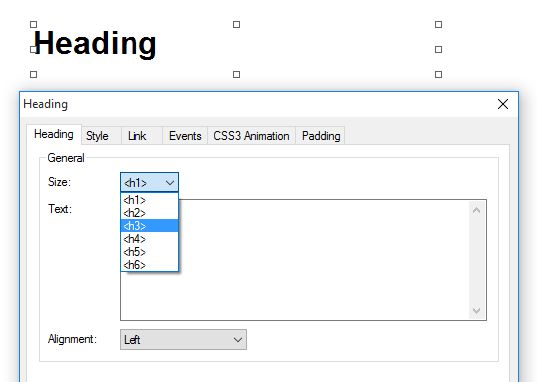
WWB11 has a dedicated 'Heading' object. This is a quick way to add headings (<h1>, <h2>) without having to use styles. Each heading object can have its own fonts/size/color.
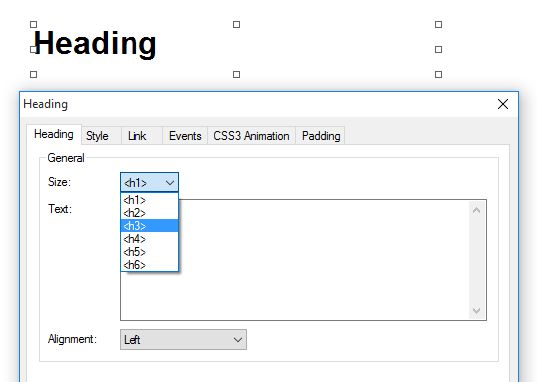
- Mon Dec 28, 2015 10:49 am
- Forum: News and Announcements
- Topic: WYSIWYG Web Builder 11 (teaser)
- Replies: 36
- Views: 1059484
Re: WYSIWYG Web Builder 11 Teaser...
New Rollover Text Animations Fall In Rotate and translate text on hover Revolving Door 3D transform on hover Translate Left/Right Translate and scale image to reveal text on hover Tunnel Scale and fade image on hover Reveal Pushes the image up or down to reveal the text. Supports easing. Demo: http...
- Sat Dec 26, 2015 1:14 pm
- Forum: News and Announcements
- Topic: WYSIWYG Web Builder 11 (teaser)
- Replies: 36
- Views: 1059484
Re: WYSIWYG Web Builder 11 Teaser...
Rollover Image
Added 'Newspaper' animation, a great effect like in the movies;)
Demo:
http://wysiwygwebbuilder.com/support/newspaper.html
Added 'Newspaper' animation, a great effect like in the movies;)
Demo:
http://wysiwygwebbuilder.com/support/newspaper.html
- Sat Dec 26, 2015 1:12 pm
- Forum: News and Announcements
- Topic: WYSIWYG Web Builder 11 (teaser)
- Replies: 36
- Views: 1059484
Re: WYSIWYG Web Builder 11 Teaser...
Login Tools Added responsive layout mode. In this mode input fields have 100% width (instead of a fixed size), so it can have a different size in breakpoints. http://www.wysiwygwebbuilder.com/support/login2016_1.jpg Added option 'Use place holders instead of labels'. Enabling this option results in...
- Fri Dec 25, 2015 8:08 am
- Forum: News and Announcements
- Topic: WYSIWYG Web Builder 11 (teaser)
- Replies: 36
- Views: 1059484
Re: WYSIWYG Web Builder 11 Teaser...
Forms As previously mentioned the styles of form elements are now responsive. This means that you can have different font sizes, font families, text colors and backgrounds in breakpoints. Label The HTML Label Element (<label>) represents a caption for an item in a form (editbox, textarea, combobox,...
- Fri Dec 25, 2015 7:51 am
- Forum: News and Announcements
- Topic: WYSIWYG Web Builder 11 (teaser)
- Replies: 36
- Views: 1059484
Re: WYSIWYG Web Builder 11 Teaser...
Layers - New feature: Added ‘Full Screen’ floating mode. This will set the width/height of the layer to 100% of the current view port. This can be useful for creating full screen/single page web sites. Example: http://www.wysiwygwebbuilder.com/support/singlepage_fullscreen.html - New feature: Added...
- Wed Dec 23, 2015 9:25 pm
- Forum: News and Announcements
- Topic: WYSIWYG Web Builder 11 (teaser)
- Replies: 36
- Views: 1059484
Re: WYSIWYG Web Builder 11 Teaser...
Hide/remove page extensions
WWB11 has the ability to hide/remove extensions from internal links.
When this option is enabled the application will use 'page1' instead of 'page1.html' in navigation objects and links.
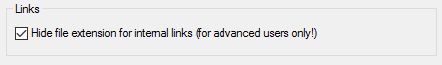
WWB11 has the ability to hide/remove extensions from internal links.
When this option is enabled the application will use 'page1' instead of 'page1.html' in navigation objects and links.
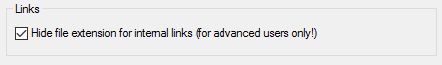
- Wed Dec 23, 2015 12:05 pm
- Forum: News and Announcements
- Topic: WYSIWYG Web Builder 11 (teaser)
- Replies: 36
- Views: 1059484
Re: WYSIWYG Web Builder 11 Teaser...
Text link animations
WWB11 will add the possibility to animate link decorations (underline).
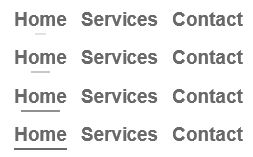
See the examples at the bottom of this related tutorial:
http://www.wysiwygwebbuilder.com/link_transitions.html
WWB11 will add the possibility to animate link decorations (underline).
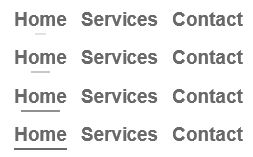
See the examples at the bottom of this related tutorial:
http://www.wysiwygwebbuilder.com/link_transitions.html
- Tue Dec 22, 2015 3:31 pm
- Forum: News and Announcements
- Topic: WYSIWYG Web Builder 11 (teaser)
- Replies: 36
- Views: 1059484
Re: WYSIWYG Web Builder 11 Teaser...
MenuBar The menubar has been redesign with many new options. It no longer uses 'fixed' themes, but the menu appearance is now fully customizable with the built-in menu editor. There are more than 50 predefined templates available to get you started. http://wysiwygwebbuilder.com/support/menubar2016....
- Tue Dec 22, 2015 3:30 pm
- Forum: News and Announcements
- Topic: WYSIWYG Web Builder 11 (teaser)
- Replies: 36
- Views: 1059484
Re: WYSIWYG Web Builder 11 Teaser...
Responsive Menu This is a responsive, multi-level menu optimized for desktop computers and mobile (touch) devices which uses CSS only (no JavaScript!). On desktop computer the menu will display a standard drop down menu and on mobile devices it will display a multi-level stacked menu with the commo...
- Mon Dec 21, 2015 6:20 pm
- Forum: News and Announcements
- Topic: WYSIWYG Web Builder 11 (teaser)
- Replies: 36
- Views: 1059484
Re: WYSIWYG Web Builder 11 Teaser...
Layer Menu
A Layer Menu is an advanced menu where the drop down menus are layers. This is great for creating advanced mega menus with images, text, form or any other object!
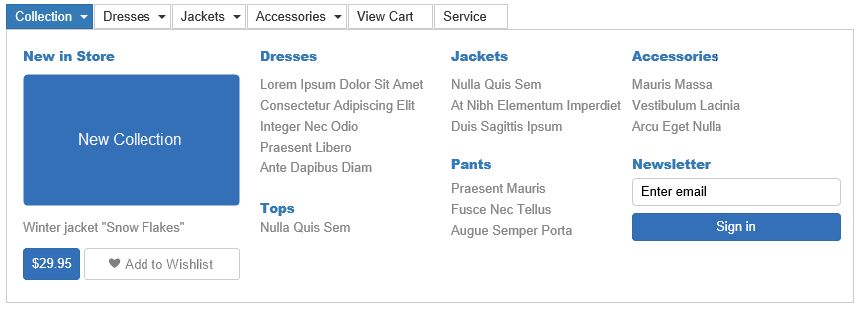
A Layer Menu is an advanced menu where the drop down menus are layers. This is great for creating advanced mega menus with images, text, form or any other object!
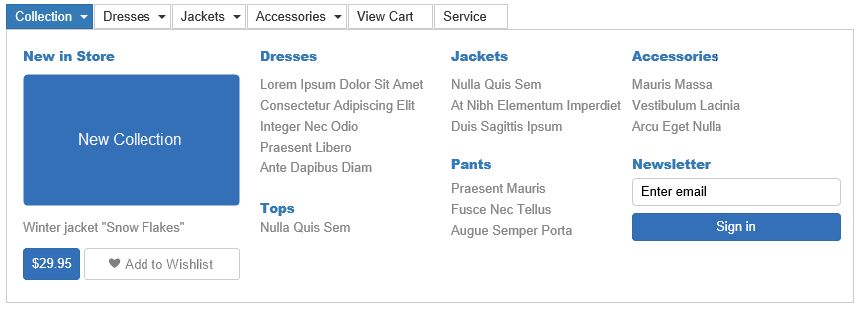
- Mon Dec 21, 2015 6:19 pm
- Forum: News and Announcements
- Topic: WYSIWYG Web Builder 11 (teaser)
- Replies: 36
- Views: 1059484
Re: WYSIWYG Web Builder 11 Teaser...
Pagination If you have a web site with lots of pages, you may wish to add the pagination object for easier navigation. You can either manually configure all links for the menu or automatically synchronize with Site manager. In that case the menu will automatically generate links with auto numbering...
- Mon Dec 21, 2015 6:18 pm
- Forum: News and Announcements
- Topic: WYSIWYG Web Builder 11 (teaser)
- Replies: 36
- Views: 1059484
Re: WYSIWYG Web Builder 11 Teaser...
Breadcrumb Breadcrumbs are used to enhance the accessibility of a website by indicating the location using a navigational hierarchy. You can either manually configure all links for the menu or automatically synchronize with Site manager. It's also possible to use FontAwesome icons. http://www.wysiw...
- Sat Dec 19, 2015 12:42 pm
- Forum: WYSIWYG Web Builder Tips, Tricks, Tutorials and Code Examples
- Topic: The hreflang tag
- Replies: 5
- Views: 6139
Re: The hreflang tag
I'm sorry I am not familiar with the hreflang tag.
- Thu Dec 17, 2015 3:02 pm
- Forum: News and Announcements
- Topic: WYSIWYG Web Builder 11 (teaser)
- Replies: 36
- Views: 1059484
Re: WYSIWYG Web Builder 11 Teaser...
Lightbox Added support for Magnific Popup. Magnific Popup is a responsive gallery with a modern look that can be used in the SlideShow, Photo Gallery, YouTube, Vimeo, Inline frame. Magnific Popup can also be used as a replacement for the default Fancybox lightbox which is used in links. This can be...
- Thu Dec 17, 2015 2:57 pm
- Forum: News and Announcements
- Topic: WYSIWYG Web Builder 11 (teaser)
- Replies: 36
- Views: 1059484
Re: WYSIWYG Web Builder 11 Teaser...
Photo Gallery - Added 'Responsive' option for thumbnail size. When this option is selected the gallery can have a different number of columns in breakpoints and images will automatically resize based on the available container space. - Added the ability to set a description for images - Added Boots...
- Wed Dec 16, 2015 3:08 pm
- Forum: News and Announcements
- Topic: WYSIWYG Web Builder 11 (teaser)
- Replies: 36
- Views: 1059484
Re: WYSIWYG Web Builder 11 Teaser...
Lazy Loading
Enable this option to delay the loading of images until they are visible in the view port. This will speed up the page loading. It also prevents loading large images in mobile devices because only the visible images will be downloaded.
Enable this option to delay the loading of images until they are visible in the view port. This will speed up the page loading. It also prevents loading large images in mobile devices because only the visible images will be downloaded.
- Wed Dec 16, 2015 12:43 pm
- Forum: News and Announcements
- Topic: WYSIWYG Web Builder 11 (teaser)
- Replies: 36
- Views: 1059484
Re: WYSIWYG Web Builder 11 Teaser...
HTML/CSS/JavaScript New options to control the generated code. http://www.wysiwygwebbuilder.com/support/html_options.jpg - Added the ability to put all page specific scripts in an external (JS) file. - Added 'Move JavaScript to the end of the page' option. This will place all scripts at the end of ...
- Tue Dec 15, 2015 3:35 pm
- Forum: News and Announcements
- Topic: WYSIWYG Web Builder 11 (teaser)
- Replies: 36
- Views: 1059484
Re: WYSIWYG Web Builder 11 Teaser...
FontAwesome
When you looked at the demos in previous posts then you may have noticed WWB11 also has support for FontAwesome icons!
When you looked at the demos in previous posts then you may have noticed WWB11 also has support for FontAwesome icons!
- Tue Dec 15, 2015 3:28 pm
- Forum: News and Announcements
- Topic: WYSIWYG Web Builder 11 (teaser)
- Replies: 36
- Views: 1059484
Re: WYSIWYG Web Builder 11 Teaser...
Parallax WYSIWYG Web Builder 11 will have built-in support for the 'parallax' background effect. The background image scrolls slower than the content in the foreground, creating the illusion of 3D depth. Demo: http://www.wysiwygwebbuilder.com/support/parallax.html More demos with different scroll s...
- Mon Dec 14, 2015 9:01 am
- Forum: News and Announcements
- Topic: WYSIWYG Web Builder 11 (teaser)
- Replies: 36
- Views: 1059484
Re: WYSIWYG Web Builder 11 Teaser...
Layout grid The Layout Grid can be used to create flexible multi column layouts that automatically adapt to the screen size. A grid can have up to 12 columns, with sizes in percentages. Objects that are dragged into a grid will automatically become floating. For smaller (mobile) screens all columns...
- Mon Dec 14, 2015 9:00 am
- Forum: News and Announcements
- Topic: WYSIWYG Web Builder 11 (teaser)
- Replies: 36
- Views: 1059484
Re: WYSIWYG Web Builder 11 Teaser...
Responsive Styles Most objects now can have different fonts, backgrounds and text colors in breakpoints. Added support for responsive styles in Style Manager. http://wysiwygwebbuilder.com/support/rwdstyles.jpg You can also configure different background properties in breakpoints. Here's a basic exa...
- Mon Dec 14, 2015 8:56 am
- Forum: News and Announcements
- Topic: WYSIWYG Web Builder 11 (teaser)
- Replies: 36
- Views: 1059484
WYSIWYG Web Builder 11 (teaser)
The next major version of WYSIWYG Web Builder (WWB11) is planned for 2016, this will be a major upgrade with more than 150 new features and improvements! This post will give you a sneak peak at some of these new features, it will be regularly updated with new information, so make sure you don't miss...
- Tue Dec 08, 2015 9:02 am
- Forum: News and Announcements
- Topic: WYSIWYG Web Builder 10.4.7 update!
- Replies: 0
- Views: 33810
WYSIWYG Web Builder 10.4.7 update!
WYSIWYG Web Builder 10.4.7 fixes known problems and includes other improvements. What's new in 10.4.7? - Fixed: Hidden merged object causes error when switching breakpoints. - Fixed: Publish problem with merged object when the page has not been opened. - Fixed: Line offset in breakpoints. - Fixed: M...
- Thu Oct 29, 2015 12:25 pm
- Forum: News and Announcements
- Topic: WYSIWYG Web Builder 10.4.6 update!
- Replies: 0
- Views: 36731
WYSIWYG Web Builder 10.4.6 update!
WYSIWYG Web Builder 10.4.6 fixes known problems and includes other improvements. What's new in 10.4.6? - Improved: Default font in Shape text is now set to Arial. - Improved: PHPMailer files are no longer published when PHP form processor is disabled. - Improved: Global font replace now also works f...
- Sat Oct 24, 2015 7:08 am
- Forum: Shopping Carts
- Topic: Setting Min Order and Different Postage
- Replies: 2
- Views: 39496
Re: Setting Min Order and Different Postage
I think this will require a custom script.
- Mon Sep 28, 2015 1:16 pm
- Forum: News and Announcements
- Topic: WYSIWYG Web Builder 10.4.5 update!
- Replies: 0
- Views: 35309
WYSIWYG Web Builder 10.4.5 update!
WYSIWYG Web Builder 10.4.5 fixes known problems and includes other improvements. What's new in 10.4.5? - Fixed: Issue with copy/paste layers and breakpoints. - Fixed: Refresh issue in Property Inspector when deleting multiple items. - Fixed: Full width slideshow problem in centered page. - Fixed: Vi...
- Thu Sep 10, 2015 10:17 am
- Forum: Shopping Carts
- Topic: Integrating PayPal Mini cart with PayPal Custom Buttons
- Replies: 20
- Views: 83152
Re: Integrating PayPal Mini cart with PayPal Custom Buttons
I'm sorry I do not have any control over the behavior of this (third party) script. it is provided "AS IS".
- Fri Sep 04, 2015 6:12 am
- Forum: Shopping Carts
- Topic: Integrating PayPal Mini cart with PayPal Custom Buttons
- Replies: 20
- Views: 83152
Re: Integrating PayPal Mini cart with PayPal Custom Buttons
I think you should also include the item name/number <input type="hidden" name="item_name" value=""> <input type="hidden" name="item_number" value=""> Note that I did not create the PayPal minicart, this is an external script. I only create...
- Thu Sep 03, 2015 5:31 pm
- Forum: Extension Builder
- Topic: Extension Builder Question
- Replies: 6
- Views: 25695
Re: Extension Builder Question
Code: Select all
<a href=”#” $EVENTS$> … </a>- Thu Sep 03, 2015 5:14 pm
- Forum: Extension Builder
- Topic: Extension Builder Question
- Replies: 6
- Views: 25695
Re: Extension Builder Question
You can put it anywhere you want the event code to be inserted.
- Thu Sep 03, 2015 2:35 pm
- Forum: Extension Builder
- Topic: Extension Builder Question
- Replies: 6
- Views: 25695
Re: Extension Builder Question
There is no example project, but this is from the help: Include Events Enable this option if you want to include the ‘Events’ property (which displays the standard ‘Events’ dialog). Use the predefined $EVENTS$ variable to include the selected events in your code. Example: <a href=”#” $EVENTS$> … </a>
- Thu Sep 03, 2015 9:04 am
- Forum: Shopping Carts
- Topic: Integrating PayPal Mini cart with PayPal Custom Buttons
- Replies: 20
- Views: 83152
Re: Integrating PayPal Mini cart with PayPal Custom Buttons
Your code does not have fields for amount and item ID
- Thu Sep 03, 2015 6:44 am
- Forum: Shopping Carts
- Topic: Integrating PayPal Mini cart with PayPal Custom Buttons
- Replies: 20
- Views: 83152
Re: Integrating PayPal Mini cart with PayPal Custom Buttons
Change
to
Code: Select all
<input type="hidden" name="cmd" value="_s-xclick">Code: Select all
<input type="hidden" name="cmd" value="_cart">- Thu Sep 03, 2015 6:01 am
- Forum: Shopping Carts
- Topic: Integrating PayPal Mini cart with PayPal Custom Buttons
- Replies: 20
- Views: 83152
Re: Integrating PayPal Mini cart with PayPal Custom Buttons
Although I did not test it, the PayPal mini cart may also work with custom code.
- Mon Aug 31, 2015 2:50 pm
- Forum: News and Announcements
- Topic: WYSIWYG Web Builder 10.4.4 update!
- Replies: 0
- Views: 35554
WYSIWYG Web Builder 10.4.4 update!
WYSIWYG Web Builder 10.4.4 fixes known problems and includes other improvements. What's new in 10.4.4? - Fixed: Copy/Paste objects may remove breakpoint data. - Fixed: Combobox, editbox, textarea and button have invalid gradient background color in mobile pages (during design time). - Improved: CSS ...
- Fri Aug 21, 2015 12:53 pm
- Forum: News and Announcements
- Topic: Bootstrap Menu extension released.
- Replies: 0
- Views: 35141
Bootstrap Menu extension released.
The Bootstrap Menu uses Bootstrap’s ‘collapse.js’ and ‘dropdown.js’ scripts to implement a multi-level, responsive menu optimized for desktop computers and mobile (touch) devices. On desktop computer the menu will display a standard drop down menu and on mobile devices it will display a multi-level ...
- Wed Aug 19, 2015 8:27 pm
- Forum: Extension Builder
- Topic: How do you update local extensions after increasing version?
- Replies: 1
- Views: 20595
Re: How do you update local extensions after increasing vers
Just replace the previous version of the extension.
Make sure the extensions are not in use/loaded when you try to update them.
Make sure the extensions are not in use/loaded when you try to update them.
- Sat Aug 08, 2015 3:41 pm
- Forum: News and Announcements
- Topic: WYSIWYG Web Builder 10.4.3 update!
- Replies: 1
- Views: 39629
Re: WYSIWYG Web Builder 10.4.3 update!
Added a new FAQ article about using Microsoft Edge on Windows 10:
http://wysiwygwebbuilder.com/forum/view ... 10&t=68196
http://wysiwygwebbuilder.com/forum/view ... 10&t=68196