Note that the backup functionality does not backup images or other assets because that would have huge impact on the performance while you are working! It only stores a backup copy of the project file.
So, it also important that you backup the entire documents folder, just in case your harddisk crashes.
Standard backup
You can enable this option in Menu->Tools->Options->Miscellaneous->Backups.
If the Backup count is higher than 0 then the software will make a backup copy of the previous version of the project each time your save your work.
The backup will be stored in the specified backup folder.
If you make lots of changes then it's probably a good idea to set a high 'Backup count' (16 or more) so you can easily go back to a previous version.
Auto backup
Enable this option to automatically make backup copy of your project every 5, 15, or 30 minutes. This may help you restore your work if your computer crashes unexpectedly.
The name of the backup will be myproject_autobackup.wbs and it will also be stored in the backup folder.
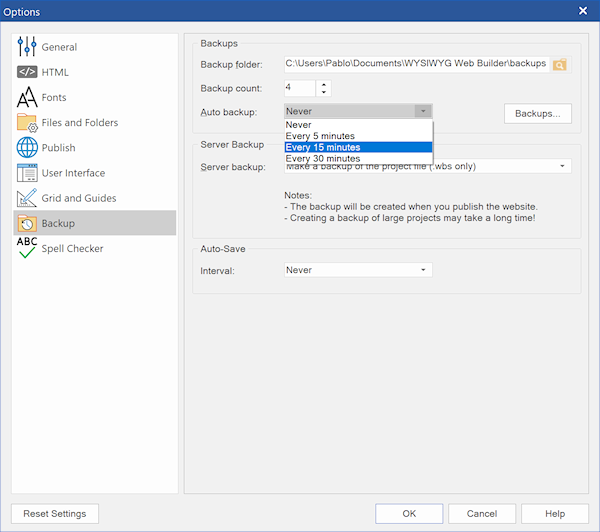
Make a backup of the project on the server.
Enable this option to automatically make a backup of the project on the server. This may be useful if your computer crashes or your local projects become corrupted. In that case you will always have a backup copy on the server. The project will be copied to the root of your website. You will need a FTP utility (like the built-in FTP client) to download the project (.wbs) file back from the server.
Keep in mind however that projects can become pretty large, so this option may also add a considerable amount of time to publishing your website.
Also note that this will not backup the local project folder (which contains the images of the image) because these are already on the server, usually in the 'images' folder.
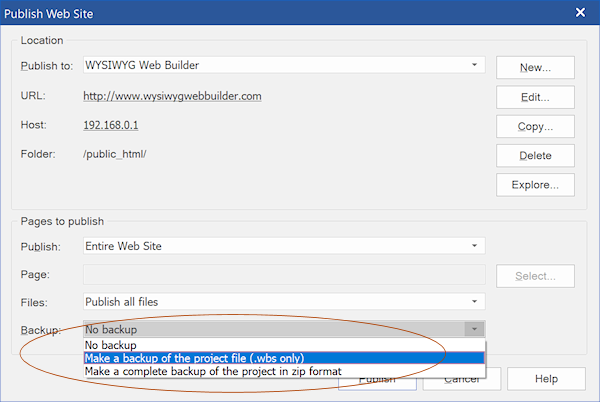
To restore the local project folder, copy the the images from the 'images' folder from the server to the local project folder which is a sub folder of the project file with he same name.
For example, if the project file is named 'myproject.wbs' then the project folder will be named 'myproject'.
Project file: C:\Users\YourName\Documents\WYSIWYG Web Builder\myproject.wbs
Project folder : C:\Users\YourName\Documents\WYSIWYG Web Builder\myproject\ <- this is where you copy the images.
Restoring a backup.
Copy the project back to the documents folder and restore its original name. For example:
Backup name: C:\Users\YourName\Documents\WYSIWYG Web Builder\backups\myproject_01.wbs
Original name: C:\Users\YourName\Documents\WYSIWYG Web Builder\myproject.wbs
Note that in all cases only the project file will be back-upped, not the images or other assets. So in case of a hard disk crash you will need to recreated project folder with images too.
Basically this means you manually create the folder with the same name as the project and copy all images (and other assets) from the server to this folder. But of course this is always better than having to create everything from scratch. You can also specify the location of the images via Asset manager.
Manually making a backup
By default all projects file will be saved in the folder My Documents\WYSIWYG Web Builder.
Each project uses its own sub folder (with the same name as the project) to store images and other files.
So in order to backup your work, make sure you backup this whole folder, plus all folders where you have stored the websites assets (images, movies, etc).