Hello,
I use a tool for color measurement under Windows, it is called "Just Color Picker". Among other things, it shows me the HTML color value of the pixel under the mouse pointer.
Now I noticed that a color used in WebBuilder designmode has a slightly different hue compared to the website displayed as preview in the browser.
Can someone confirm the problem and tell me why?
Actually, I want to use the tool to match the design of my website to some main colors of an image, but unfortunately this doesn't work due to the color deviations.
In designmode I used the colour #7592B1 for the menu:
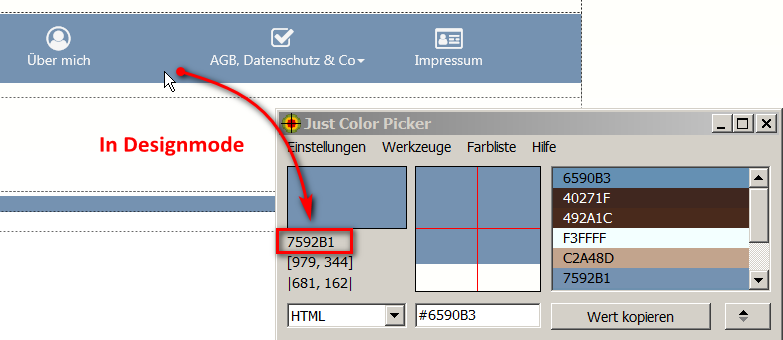
But in previewmode the menu has the colour value #6590B3
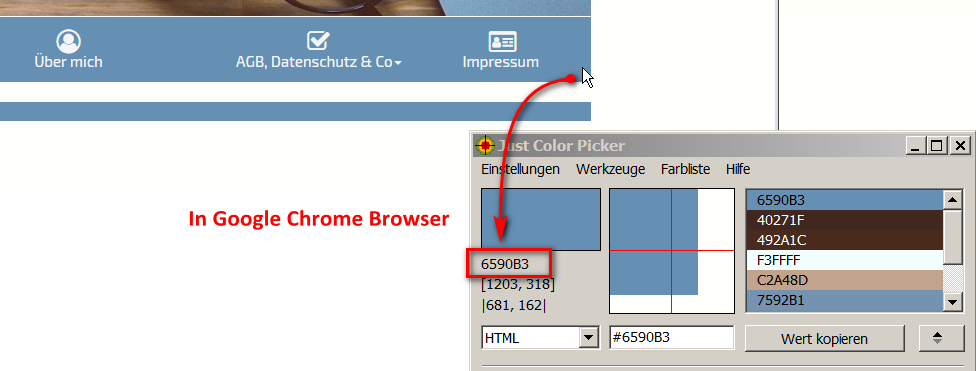
Kind regards
Markus
PS: It obviously has nothing to do with the color management of Windows or the used ICC color profiles. I have just removed them completely and restarted the computer. The problem occurs anyway.

