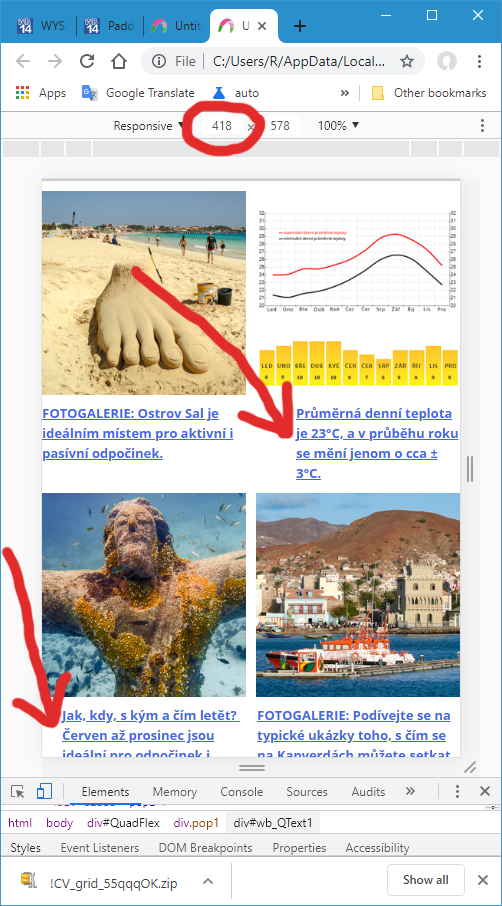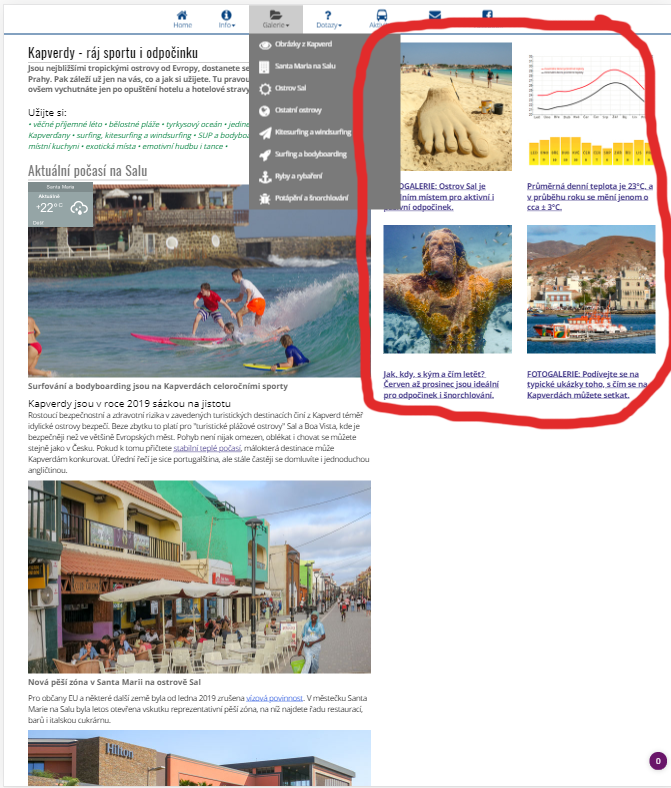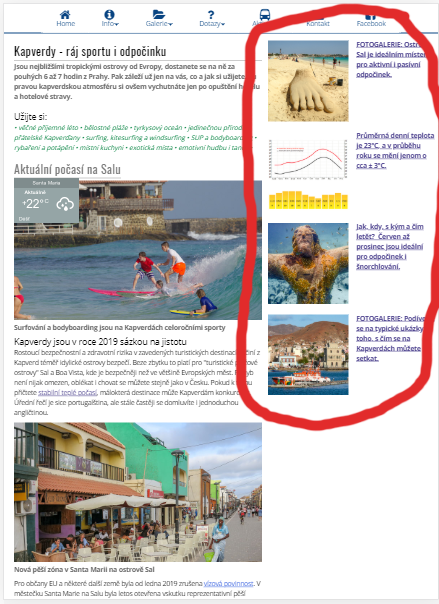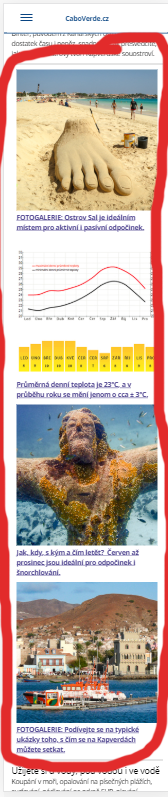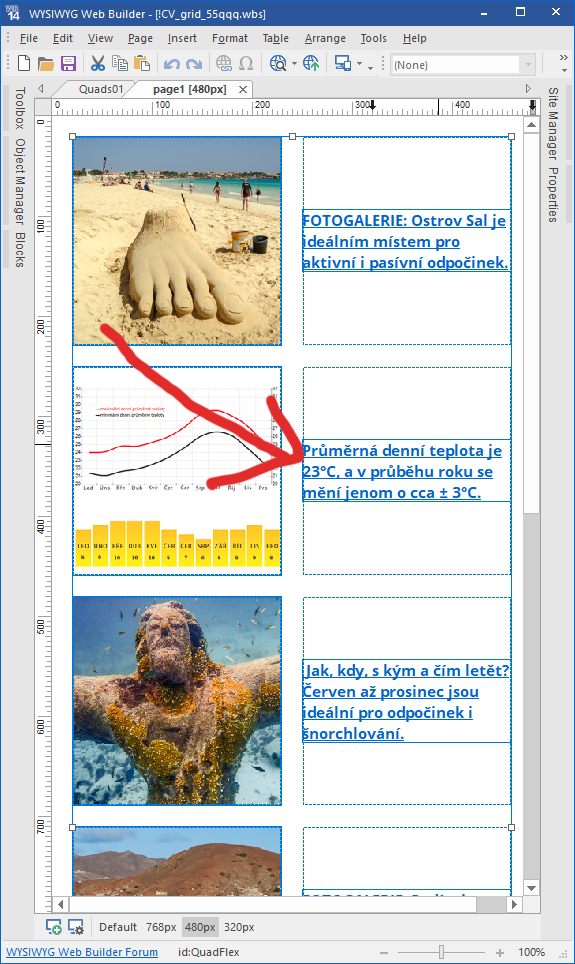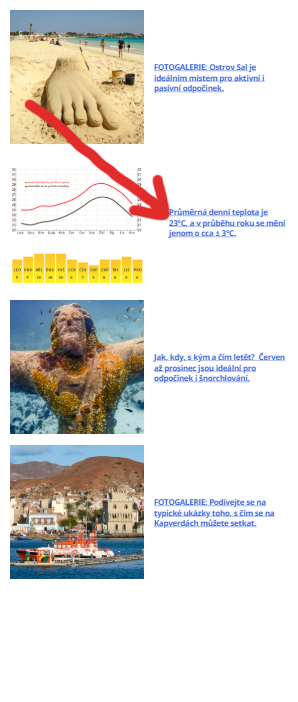I made hobby website caboverde.cz as FlexGrid in Content Place Holder and inserted into this FlexGrid another FlexGrid through Embedded page. Working great, thanks.
Minor problems, probably my faults.
1. It seems in FlexGrid, that if for Default BreakPoint is cell padding e.g.: 0px 0px 0px 20px and for BP 359px is e.g.: 0px 0px 0px 0px, then in WWB it is shown correct (BP_WWB.png), but in reality BP 359px has no padding defined and inherited padding in browser is 0px 0px 0px 20px (BP_Browser.png). I solved is with padding for BP 359px 0px 0px 0px 1px.
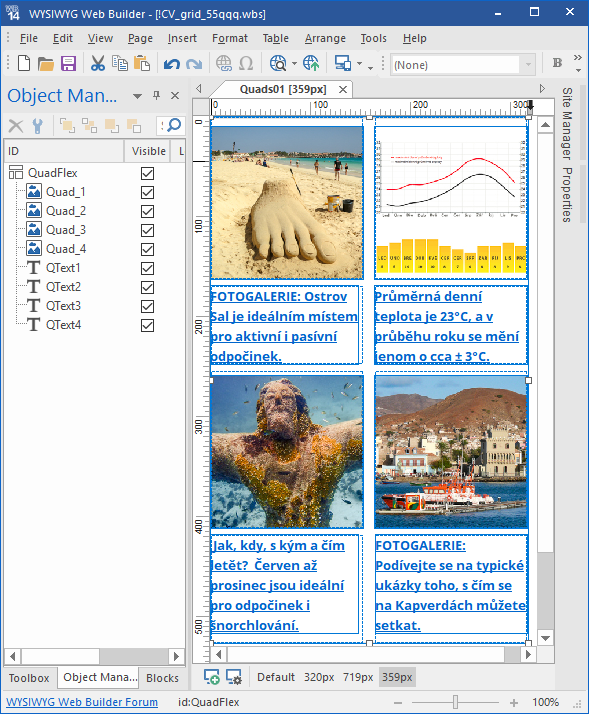
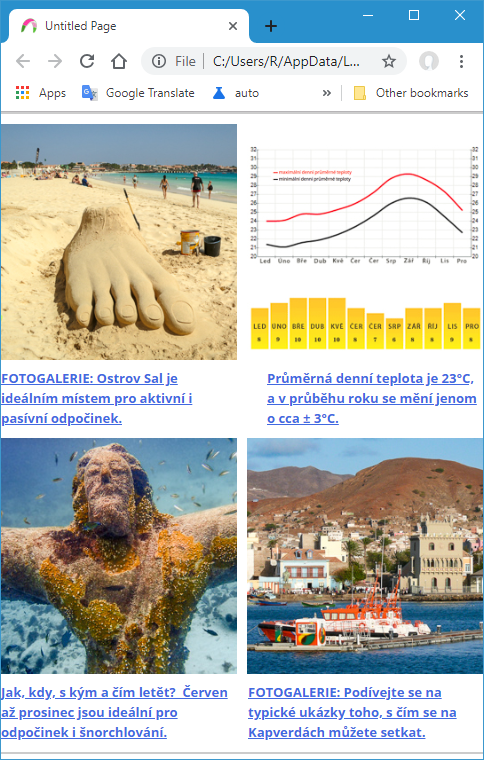
2. Embedded page with flexgrid is shown correctly in BP Default and 719px (BP719.png), but in BP320 sometimes seems strange (BP320a.png). But working, just aesthetic problem.
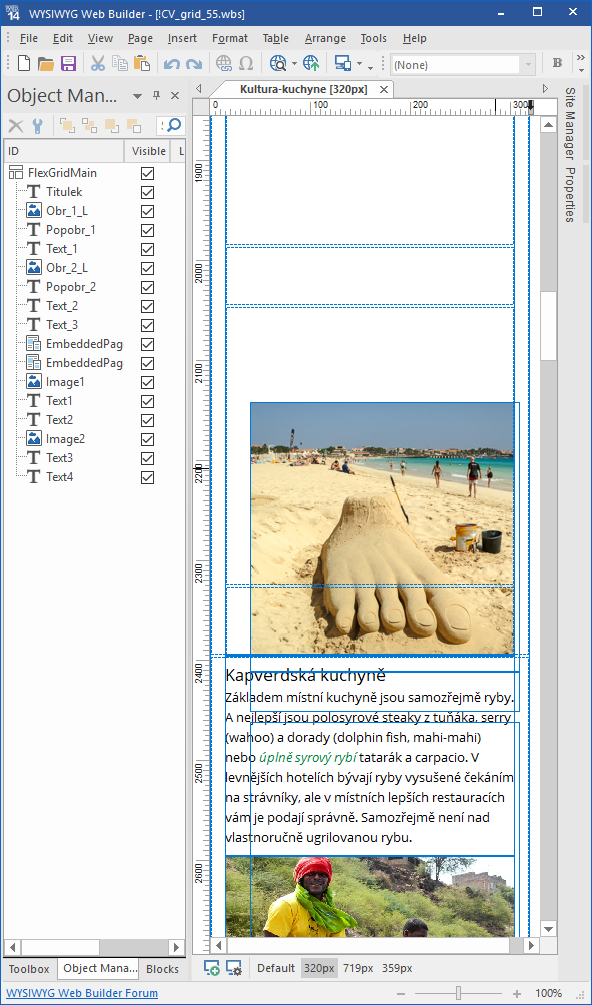
3. In FlexGrid is possible to use some Templates. Is it possible to define user Templates? Optimally with BP definitions included...
I will be happy for any ideas. Hanus