Hi,
Can layout grid inserted anywhere in the page or is there any settings to make it fix particular position?
Layout grid
Forum rules
PLEASE READ THE FORUM RULES BEFORE YOU POST:
viewtopic.php?f=12&t=1901
MUST READ:
http://www.wysiwygwebbuilder.com/respon ... esign.html
Please read this first before posting any questions! Also check out the example project to get an idea how the RWD concept works.
Responsive Web Design FAQ:
http://wysiwygwebbuilder.com/forum/view ... 10&t=63817
PLEASE READ THE FORUM RULES BEFORE YOU POST:
viewtopic.php?f=12&t=1901
MUST READ:
http://www.wysiwygwebbuilder.com/respon ... esign.html
Please read this first before posting any questions! Also check out the example project to get an idea how the RWD concept works.
Responsive Web Design FAQ:
http://wysiwygwebbuilder.com/forum/view ... 10&t=63817
Re: Layout grid
A layout grid uses floating layout so the first grid always starts at the top of the page.
Related tutorial:
http://wysiwygwebbuilder.com/layout_modes.html
Related tutorial:
http://wysiwygwebbuilder.com/layout_modes.html
Re: Layout grid
But after inserting layout grid it is going to header position.
Re: Layout grid
If you have a header, it is not part of the flow of the page so that is why the layout grid goes to the top under the header. Simply add top margin to the layout grid equal to the height of your header which will position the layout grid below the header.
Re: Layout grid
You can use the arrange tools (move to front, move to back, etc) to rearrange floating objects.
Or drag the layout grid to the top of the page.
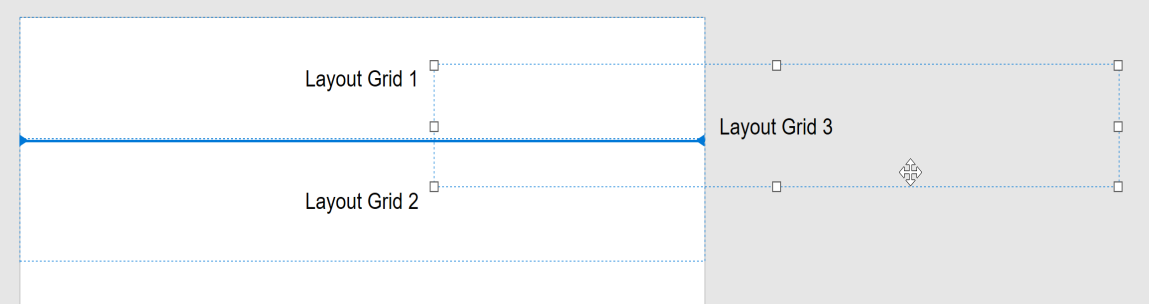
Or use the Object Manager.
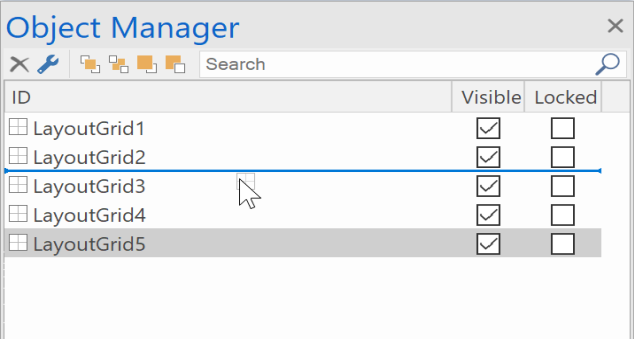
Or drag the layout grid to the top of the page.
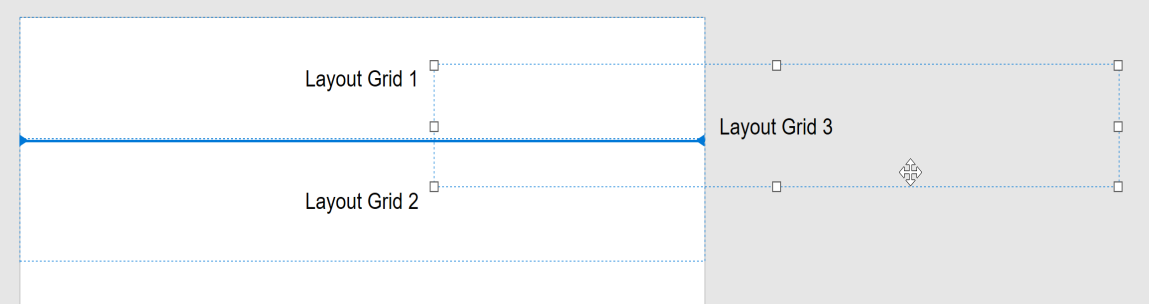
Or use the Object Manager.
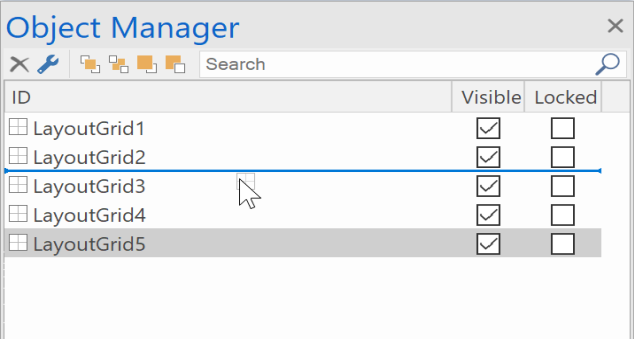
Re: Layout grid
Thank you Pablo and crispy.. 

