====================================================================================================
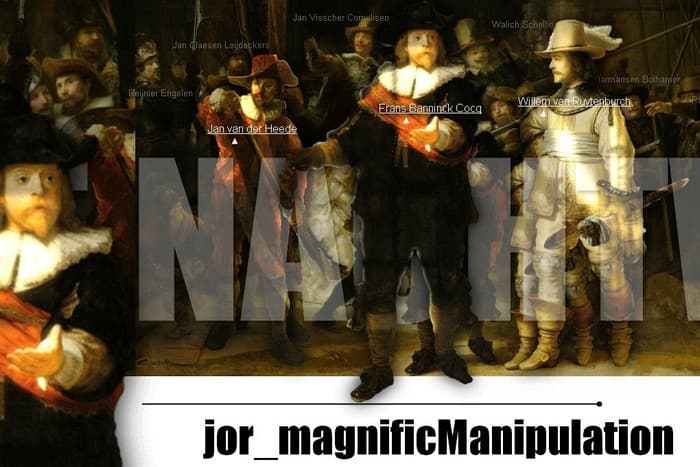
====================================================================================================
jor_magnificManipulation adds cool (exclusive) additional options to the WB 11 magnific popup lightbox
THE ADDITIONAL OPTIONS:
- style overlay/title/counter/close/arrow(custom image+animate)
- animate lightbox in, out, between by WB CSS3 animation
- iframe scale full height/width global (+max height/width)
- group option - gallery group single iframes into groups
- group option - max scale height/width per grouped item
- allow title for type iframe
====================================================================================================
visit the NEW redesigned jorextensions.com for a demo
see also a new cool template demo (=makeupofstars) that demonstrates jor_magnificManipulation in a templates setup
====================================================================================================
DEMO jor_magnificManipulation: visit jorextensions.com
DOWNLOAD: jor_magnificManipulation
Builder: jordan (6j6)
Code: jordan (6j6)
Relies on code: magnific popup 1.0 - dmitry semenov
EB version: 5.3.2
WB version: 11+
jQuery lib: 1.7.2/1.11.3/(2.1.4)
W3C valid: Html, Xhtml
License: released under the MIT and GPL licenses
HISTORY:
-#-#-#- version 1: -#-#-#- ??/??/??
01. new: -
- for full update history see .pdf in download








