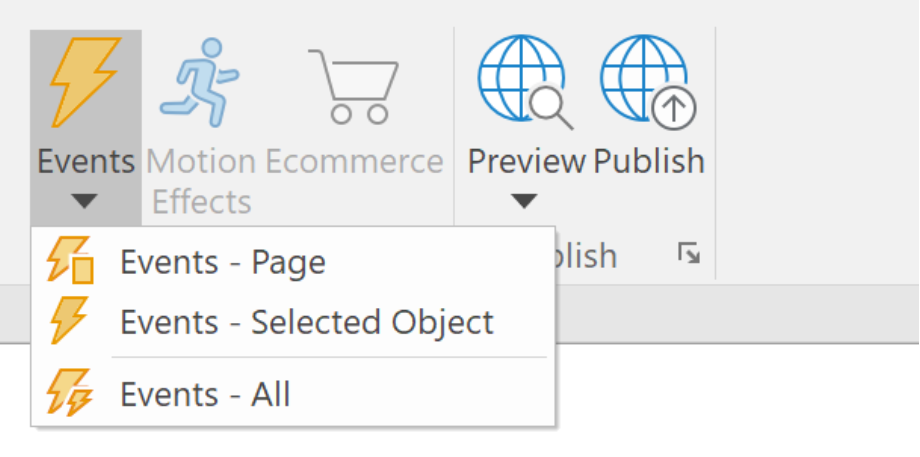is it possible to make my search look like the one used on this page?
Like adding a magnifying glass button.... how do I add that kind of button?
When adding a search my site to my site, I don't want to use the default search button
Forum rules
PLEASE READ THE FORUM RULES BEFORE YOU POST:
viewtopic.php?f=12&t=1901
MUST READ:
http://www.wysiwygwebbuilder.com/forms.html
http://www.wysiwygwebbuilder.com/form_wizard.html
Frequently Asked Questions about Forms
PLEASE READ THE FORUM RULES BEFORE YOU POST:
viewtopic.php?f=12&t=1901
MUST READ:
http://www.wysiwygwebbuilder.com/forms.html
http://www.wysiwygwebbuilder.com/form_wizard.html
Frequently Asked Questions about Forms
Re: When adding a search my site to my site, I don't want to use the default search button
When you add the site search to the page, then two separate object will be added to the page:
- an input inbox
- a button with an event that triggers the search.
The button is a standard button that can be replaced with any other object that support events.
- an input inbox
- a button with an event that triggers the search.
The button is a standard button that can be replaced with any other object that support events.
Re: When adding a search my site to my site, I don't want to use the default search button
Hmm... not sure about that... Havent added an event for a button...Pablo wrote: Wed Apr 20, 2022 6:13 am When you add the site search to the page, then two separate object will be added to the page:
- an input inbox
- a button with an event that triggers the search.
The button is a standard button that can be replaced with any other object that support events.
Re: When adding a search my site to my site, I don't want to use the default search button
Just open the properties of the default button and check out the event settings.
You can use the same settings for other buttons, icons, images ect.
You can use the same settings for other buttons, icons, images ect.
Re: When adding a search my site to my site, I don't want to use the default search button
Hmm... I'm still not finding 'event settings' in properties...Pablo wrote: Sat Apr 23, 2022 6:19 am Just open the properties of the default button and check out the event settings.
You can use the same settings for other buttons, icons, images ect.
Been searching like crazy...
so sorry...
- BaconFries
-

- Posts: 5974
- Joined: Thu Aug 16, 2007 7:32 pm
Re: When adding a search my site to my site, I don't want to use the default search button
Events are available for buttons, links, images, shapes, navigation etc.
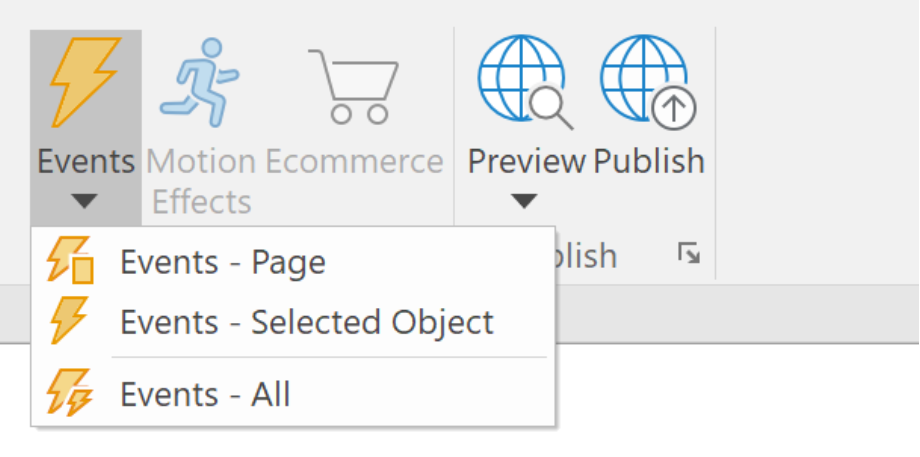
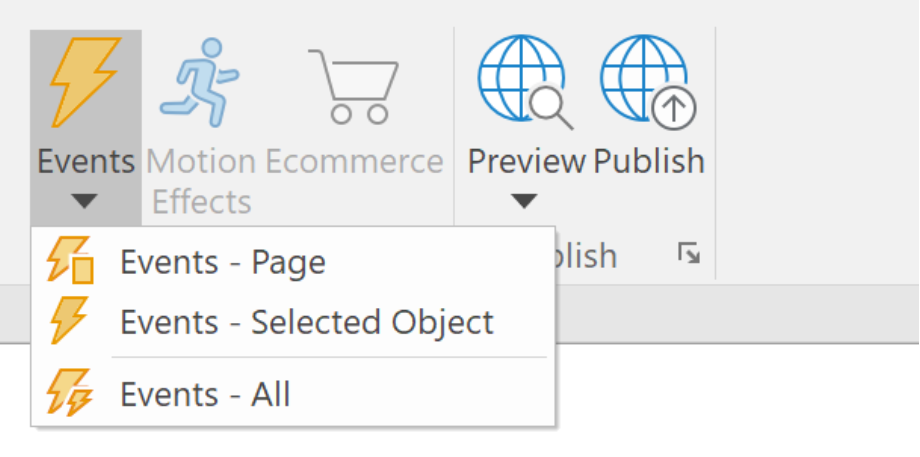
Re: When adding a search my site to my site, I don't want to use the default search button
Oh okay... I'll give that a try... never seen that box before.BaconFries wrote: Sun May 08, 2022 11:16 pm From the following:
https://www.wysiwygwebbuilder.com/sitesearch.html
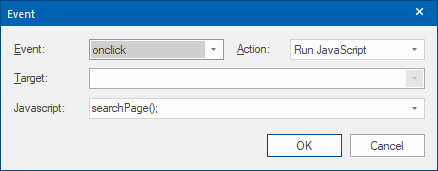
Re: When adding a search my site to my site, I don't want to use the default search button
Ah, never saw that tool button... probably my cause for my plight... lol, oh myPablo wrote: Mon May 09, 2022 6:15 am Events are available for buttons, links, images, shapes, navigation etc.