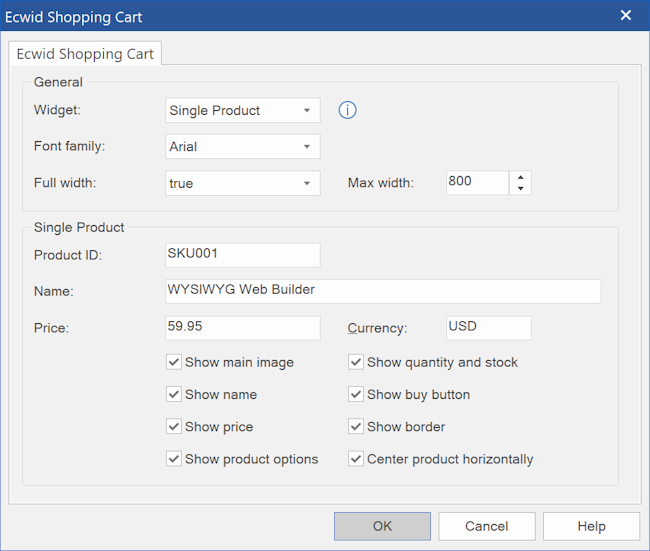Ecwid Shopping Cart

With the Ecwid Shopping Cart object you can easily integrate the Ecwid Ecommerce platform into your WYSIWYG Web Builder website. Ecwid is an awesome e-commerce software platform that allows you to add shopping cart functionality to any current site and also get a mobile and Facebook store in one package. Ecwid Shopping Cart is a hosted Ecommerce solution. This means that the cart runs on the Ecwid website. So, you do not have to install anything on your own server. Creating a basic account is free. Upgrade options available for advanced functionality (discount coupons, product downloads, Enhanced SEO capabilities and much more).
All functionality is based on standard Ecwid scripts, so your web shop will run on the Ecwid servers. You can setup products (like name, description, categories pricing, styling) via the Ecwid dashboard.
Setup your account now and start selling!
https://www.ecwid.com
All functionality is based on standard Ecwid scripts, so your web shop will run on the Ecwid servers. You can setup products (like name, description, categories pricing, styling) via the Ecwid dashboard.
Setup your account now and start selling!
https://www.ecwid.com
ECWID Store ID
Before you can use the Ecwid shopping cart you must enter the Ecwid Store ID in the ecommerce configuration:
Tools -> Options -> Ecommerce.
Tools -> Options -> Ecommerce.
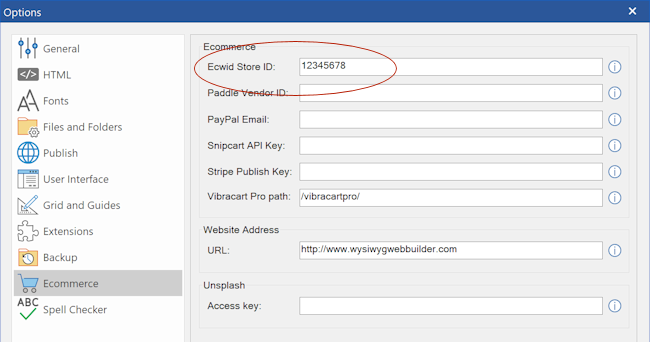
ECWID - Product Browser
This is the main container and it is mandatory; this will contain your products, categories, search results, the checkout options etc.
or publish the page to see the result.
or publish the page to see the result.
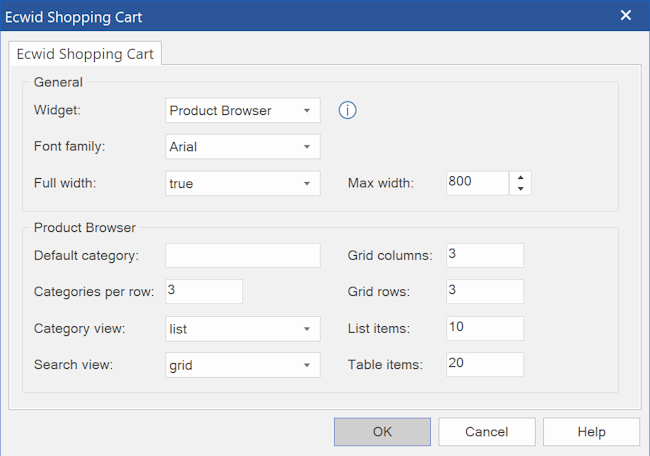
ECWID - Category Browser
Display a list of categories. This controls the content of the Product Browser widget.
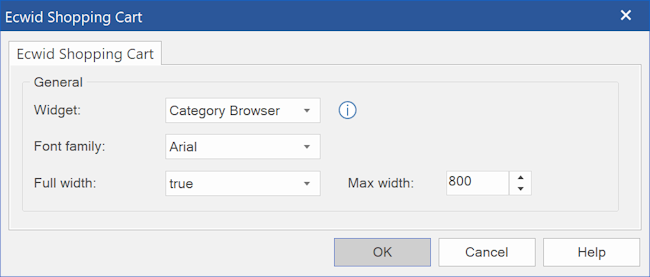
ECWID - Shopping Bag
This widget contains the Shopping Bag; when viewing products, you can Drag & Drop them to the shopping your basket.
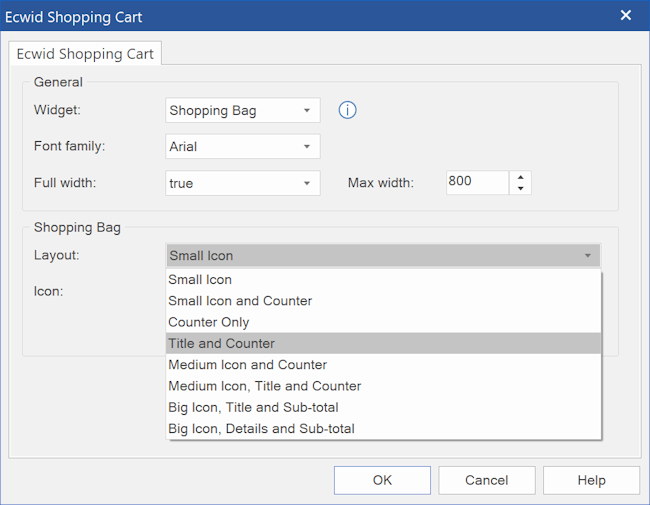
ECWID - Search Box
Search for products. The results will be displayed inside the Product Browser widget.
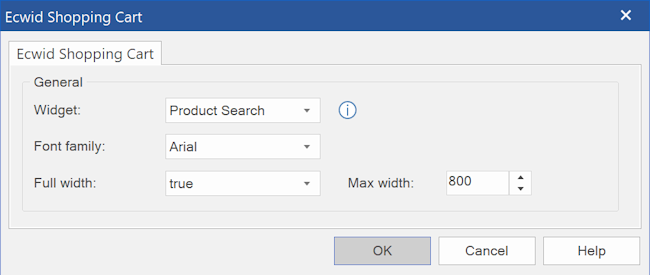
ECWID - Single Product
This makes it possible to display a single product. This can be used instead of the Product Browser widget.