First steps: Getting started with WYSIWYG Web Builder
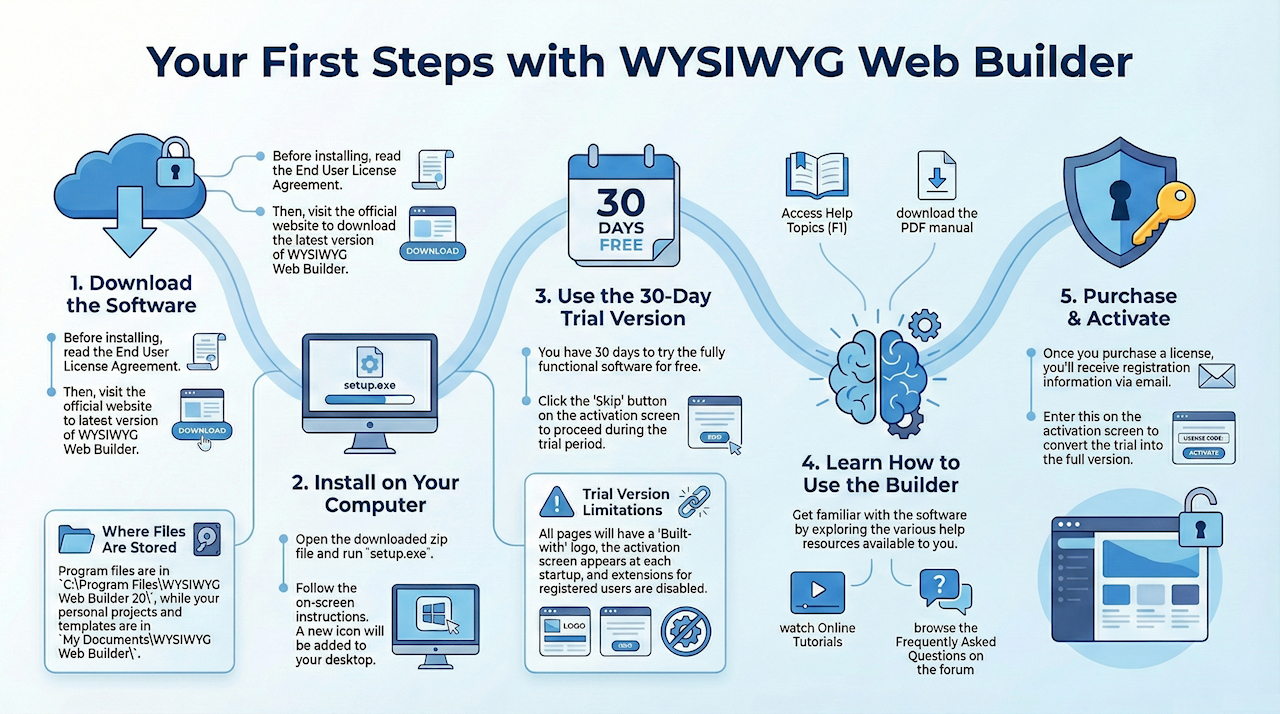
Please read the End User License Agreement before downloading and installing the software!
https://www.wysiwygwebbuilder.com/eula.html
https://www.wysiwygwebbuilder.com/eula.html
Download WYSIWYG Web Builder
Before you can install and start using WYSIWYG Web Builder you will have to download it to your computer.
Please go to https://www.wysiwygwebbuilder.com/download.html to download the latest version for the software.
Please go to https://www.wysiwygwebbuilder.com/download.html to download the latest version for the software.
Install WYSIWYG Web Builder
After you have downloaded the zip file you must run setup.exe to install the software on your computer. Follow the instructions on the screen and then wait for the installation to complete.A new icon will be added to your desktop called 'WYSIWYG Web Builder'.
By default the program files will be installed in the folder
C:\Program Files\WYSIWYG Web Builder 20\
All your personal files (projects, templates, extensions, themes etc) will be stored in your documents folder:
My Documents\WYSIWYG Web Builder\
For more information about the location of user content see also this related FAQ article on the forum:
https://www.wysiwygwebbuilder.com/forum/viewtopic.php?f=10&t=30276
By default the program files will be installed in the folder
C:\Program Files\WYSIWYG Web Builder 20\
All your personal files (projects, templates, extensions, themes etc) will be stored in your documents folder:
My Documents\WYSIWYG Web Builder\
For more information about the location of user content see also this related FAQ article on the forum:
https://www.wysiwygwebbuilder.com/forum/viewtopic.php?f=10&t=30276
Using the trial version
Before you decide to purchase a copy of WYSIWYG Web Builder you have 30 days to try it for free.
The trial version is fully functional, so you can design and publish your website just like in the 'full' version.
Trial version limitations:
• A 'Built-with WYSIWYG Web Builder' logo will be added to all pages created with the trial version.
You can easily remove this once you have bought a license.
• The 'Activation Screen' will be displayed each time you execute the application.
To skip the activation during the trial period simply to click the 'Skip' button.
After you have bought your license you can enter the registration information in the screen to make it disappear.
• Extensions do not work in the trial version. Extensions are an extra service for registered users only.
You wil have access to more than 250 extensions once you have purchased WYSIWYG Web Builder!
The trial version is fully functional, so you can design and publish your website just like in the 'full' version.
Trial version limitations:
• A 'Built-with WYSIWYG Web Builder' logo will be added to all pages created with the trial version.
You can easily remove this once you have bought a license.
• The 'Activation Screen' will be displayed each time you execute the application.
To skip the activation during the trial period simply to click the 'Skip' button.
After you have bought your license you can enter the registration information in the screen to make it disappear.
• Extensions do not work in the trial version. Extensions are an extra service for registered users only.
You wil have access to more than 250 extensions once you have purchased WYSIWYG Web Builder!
Getting to know WYSIWYG Web Builder
To learn more about WYSIWYG Web Builder you will usually start by reading the help, manual and online tutorials.
• The help is included with the application and can be accessed via Menu->Help>Help Topics (F1).
• A PDF document of the help can be downloaded from the download section:
https://www.wysiwygwebbuilder.com/free_extras.html
• The Online Tutorials can be found here:
https://www.wysiwygwebbuilder.com/getting_started.html
• A list of Frequently Asked Questions is available on the forum:
https://www.wysiwygwebbuilder.com/forum/viewforum.php?f=10
• The help is included with the application and can be accessed via Menu->Help>Help Topics (F1).
• A PDF document of the help can be downloaded from the download section:
https://www.wysiwygwebbuilder.com/free_extras.html
• The Online Tutorials can be found here:
https://www.wysiwygwebbuilder.com/getting_started.html
• A list of Frequently Asked Questions is available on the forum:
https://www.wysiwygwebbuilder.com/forum/viewforum.php?f=10
Purchasing WYSIWYG Web Builder
You can purchase your copy of WYSIWYG Web Builder via this link:
https://www.wysiwygwebbuilder.com/purchase.html
https://www.wysiwygwebbuilder.com/purchase.html
Activating WYSIWYG Web Builder
The 'activation' will convert the trial version into the full version. After you have purchased a license you will receive your personal registration information by email. This information can be used to activate the software.
https://www.wysiwygwebbuilder.com/activation.html
https://www.wysiwygwebbuilder.com/activation.html
Thank you for trying WYSIWYG Web Builder!
We hope you have as much fun using the software as we had creating it!