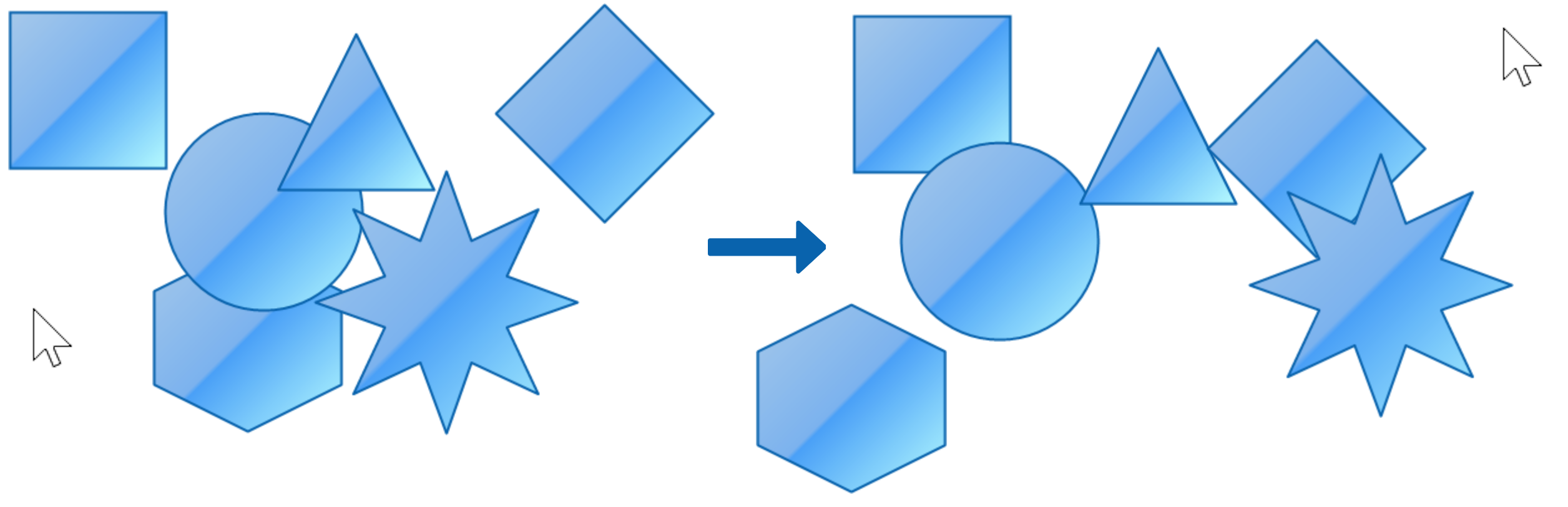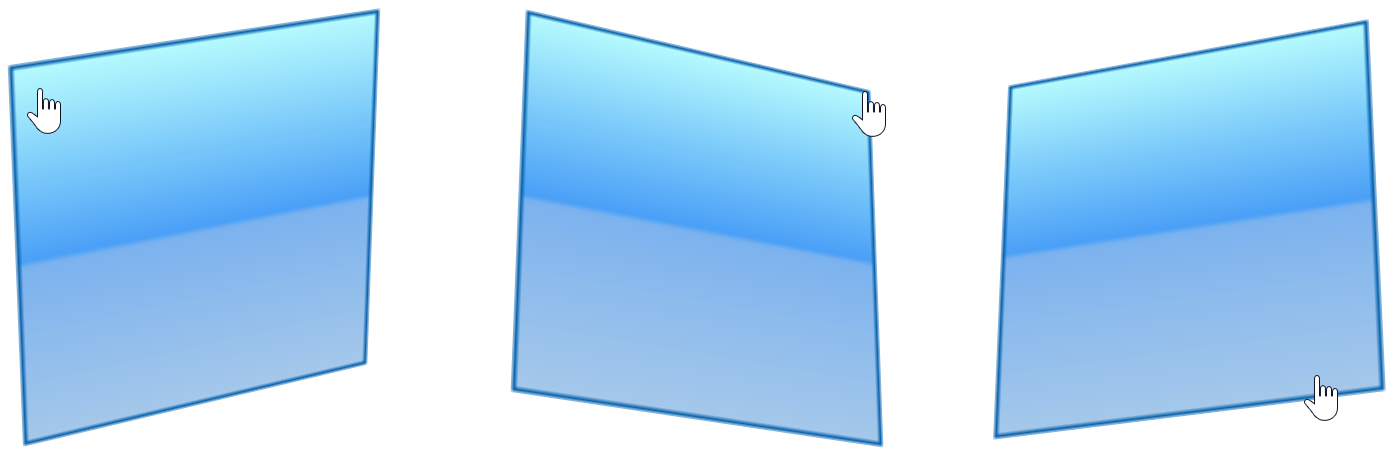Mouse Effects
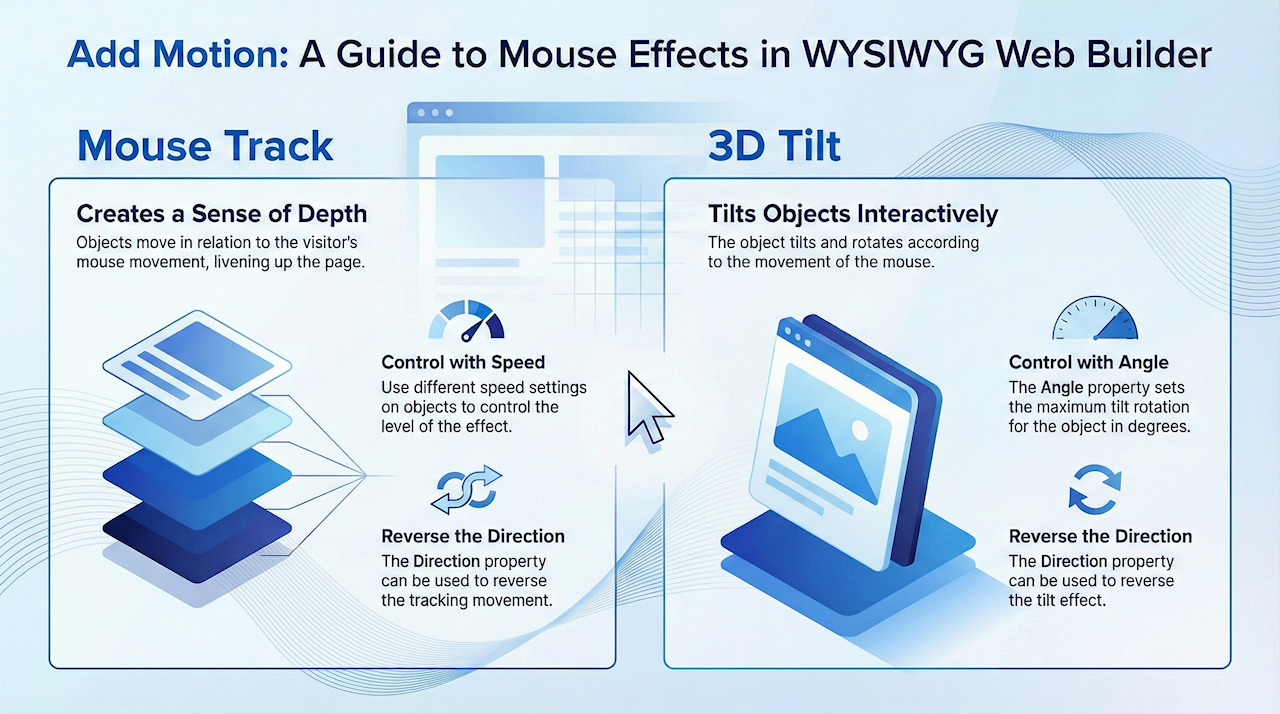
WYSIWYG Web Builder has many ways to add interactions to your website. It supports events, animations, translations and now it is also possible to add cool mouse effects!
Mouse Effects can be configured via the Motion Effects button on the toolbar.
Mouse Effects can be configured via the Motion Effects button on the toolbar.
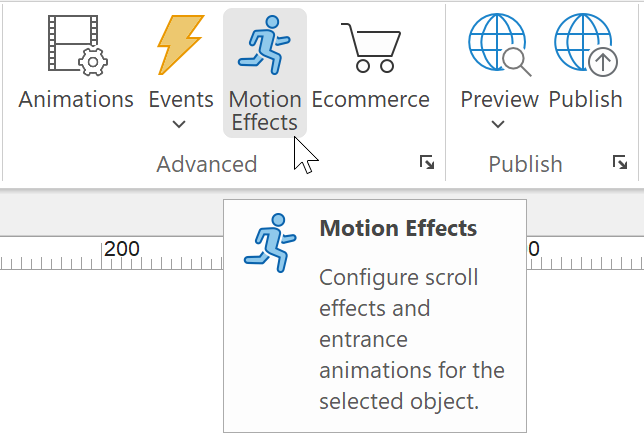
There are two types of mouse effects: Mouse Track and 3D tilt.
Mouse Track
"Mouse Track" creates a sense of depth by making objects move in relation to the visitor’s mouse movement.
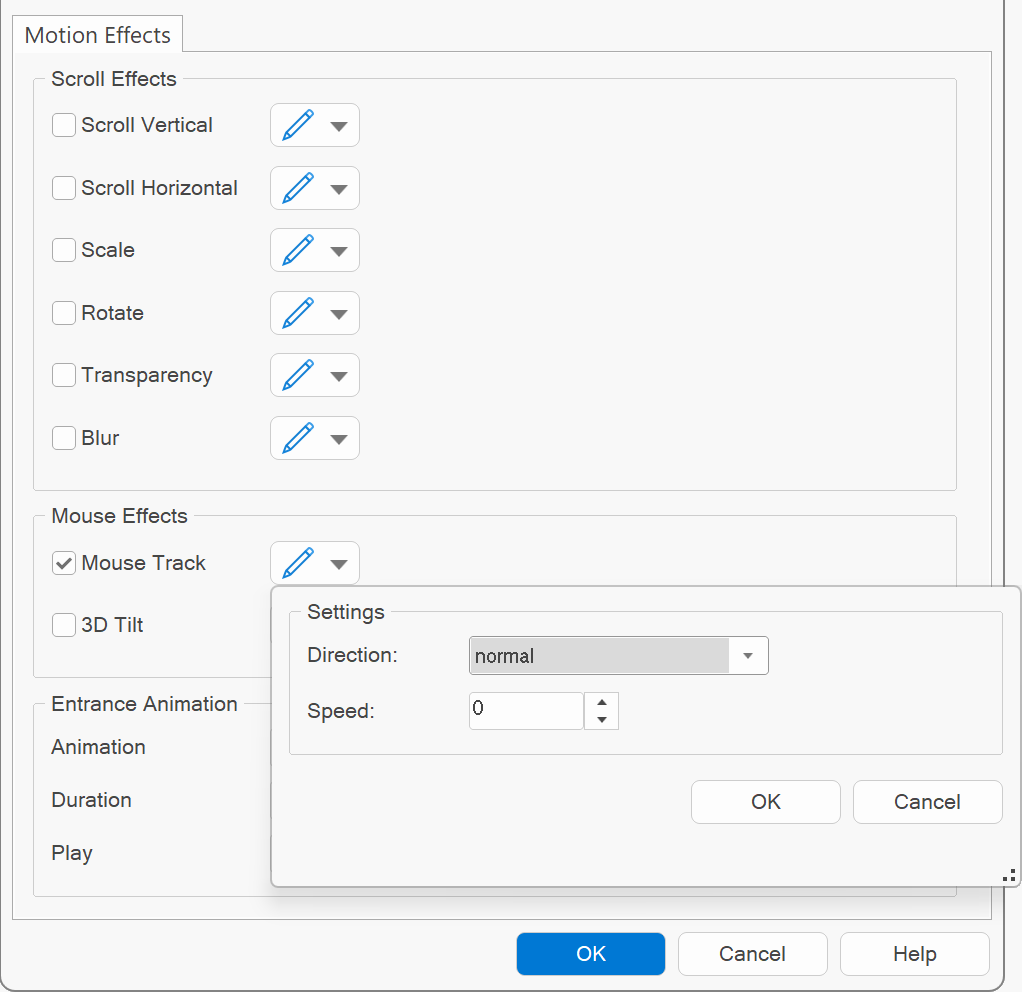
The speed property controls the level of the effect. By using a different speed for different objects, you can liven up your website.
The 'Direction" property can be used to reverse the track direction.
The 'Direction" property can be used to reverse the track direction.
3D Tilt
"3d tilt' tilts the object according to the movement of the mouse.
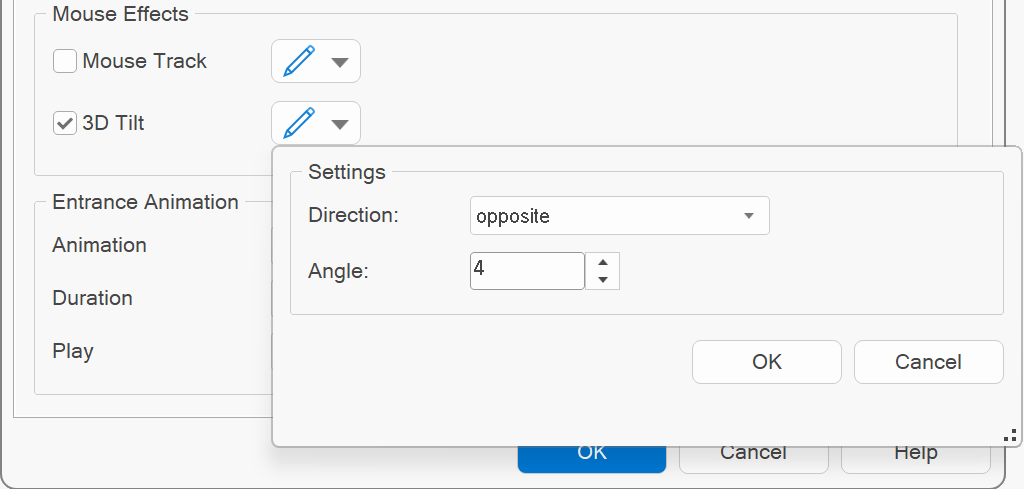
The angle sets the maximum tilt rotation (degrees).
The 'Direction" property can be used to reverse the tilt direction.
The 'Direction" property can be used to reverse the tilt direction.