Conditions
Forum rules
PLEASE READ THE FORUM RULES BEFORE YOU POST:
viewtopic.php?f=12&t=1901
MUST READ:
http://www.wysiwygwebbuilder.com/forms.html
http://www.wysiwygwebbuilder.com/form_wizard.html
Frequently Asked Questions about Forms
PLEASE READ THE FORUM RULES BEFORE YOU POST:
viewtopic.php?f=12&t=1901
MUST READ:
http://www.wysiwygwebbuilder.com/forms.html
http://www.wysiwygwebbuilder.com/form_wizard.html
Frequently Asked Questions about Forms
-
GPK5050
-

- Posts: 44
- Joined: Thu Apr 26, 2018 4:03 pm
Conditions
Hi...
Reaching out again for some guidance.
I have a form with multiple fields. The two fields involved in this question are combo boxes with the first having a list of countries and the second having a list of states and provinces. What I would like to happen is when someone chooses either USA or Canada in the country list, the combo box with the states and provinces appears. And when the user chooses any other county option, the combo box with the states and provinces disappears.
I have tried many combinations of "equal to" or 'equal to (choice)" to show the states combo box and then "not equal to" or "no equal to (choice)" to hide the states combo box, but no combination seems to get it to work.
Any suggestions as to which values I should use to make this idea work?
Thank you!
Greg
Reaching out again for some guidance.
I have a form with multiple fields. The two fields involved in this question are combo boxes with the first having a list of countries and the second having a list of states and provinces. What I would like to happen is when someone chooses either USA or Canada in the country list, the combo box with the states and provinces appears. And when the user chooses any other county option, the combo box with the states and provinces disappears.
I have tried many combinations of "equal to" or 'equal to (choice)" to show the states combo box and then "not equal to" or "no equal to (choice)" to hide the states combo box, but no combination seems to get it to work.
Any suggestions as to which values I should use to make this idea work?
Thank you!
Greg
- Pablo
- Posts: 23782
- Joined: Sun Mar 28, 2004 12:00 pm
- Location: Europe
- Contact:
Re: Conditions
Did you try 'set choices'?
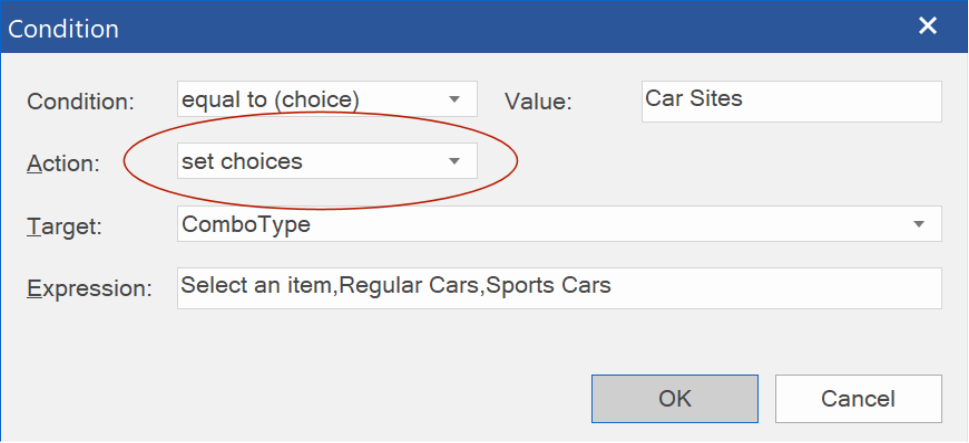
Demo:
https://www.wysiwygwebbuilder.com/support/wb17tryouts/wb17_cascadingdropdown.html
Project
https://www.wysiwygwebbuilder.com/support/wb17tryouts/cascadingdropdown.zip
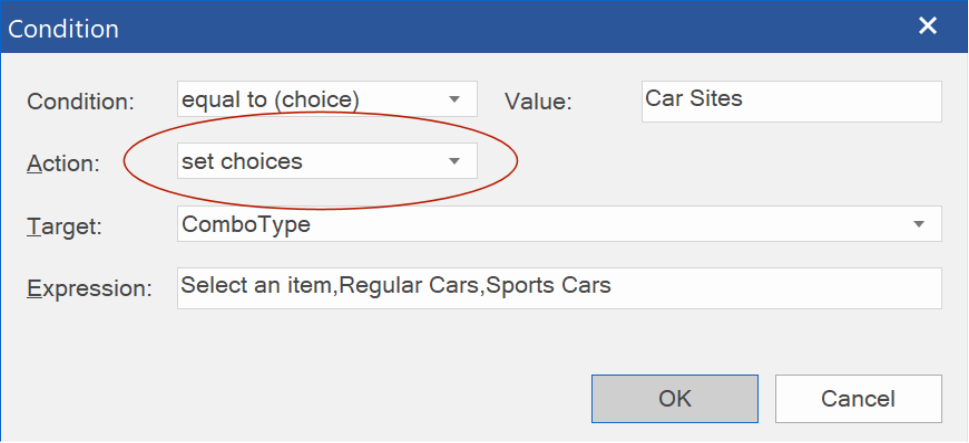
Demo:
https://www.wysiwygwebbuilder.com/support/wb17tryouts/wb17_cascadingdropdown.html
Project
https://www.wysiwygwebbuilder.com/support/wb17tryouts/cascadingdropdown.zip
- wwonderfull
-

- Posts: 1615
- Joined: Fri Aug 21, 2020 8:27 am
- Contact:
Re: Conditions
If you can share a demo project or a screen shot based on what you want I may be able to help you out. I am good with forms.
- BaconFries
-

- Posts: 6054
- Joined: Thu Aug 16, 2007 7:32 pm
Re: Conditions
The logic behind this doesn't make sense. If you only want the second combobox to appear when either usa or canada is selected from the first then clicking on any other country will do nothing. Generally in a form the user moves forward in the selection of inputs if they use the tab function not back. I can also see why you would need what you are asking but only if the user makes a wrong selection originally.
I take it that you would only want the second combobox to only display the state/city/provinces depending on there selection of usa or canada otherwise the selection will be mixed of each and a bit tedious to have to scroll through to find the required. In this instance it would probably be best to populate the second combobox from a database so that only the the states/city/provinces is displayed on selection. Just my two pennies/cents on this and no offence is intended on what you asked.
I take it that you would only want the second combobox to only display the state/city/provinces depending on there selection of usa or canada otherwise the selection will be mixed of each and a bit tedious to have to scroll through to find the required. In this instance it would probably be best to populate the second combobox from a database so that only the the states/city/provinces is displayed on selection. Just my two pennies/cents on this and no offence is intended on what you asked.
-
GPK5050
-

- Posts: 44
- Joined: Thu Apr 26, 2018 4:03 pm
Re: Conditions
Hi..
Here the link to the test page:
http://www.carpenters55th.fun/registration4.php
I still have not been able to find the right combination of commands to get it to work like I would like it to... to have the "State/Province" box to appear when USA or Canada has been selected in the "Country" box and then disappear when any other country has been selected.
Thanks!
Greg
Here the link to the test page:
http://www.carpenters55th.fun/registration4.php
I still have not been able to find the right combination of commands to get it to work like I would like it to... to have the "State/Province" box to appear when USA or Canada has been selected in the "Country" box and then disappear when any other country has been selected.
Thanks!
Greg
-
WWBman
-

- Posts: 923
- Joined: Fri Jan 08, 2010 6:10 pm
Re: Conditions
Hi GPK5050,
I thought I'd have a go at your issue using Pablo's example.
If you haven't solved it yet you can download my project which I think does what you want from:
https://www.mediafire.com/file/esw93unm ... s.wbs/file
If USA or Canada is not selected the states and provinces box goes blank.
I thought I'd have a go at your issue using Pablo's example.
If you haven't solved it yet you can download my project which I think does what you want from:
https://www.mediafire.com/file/esw93unm ... s.wbs/file
If USA or Canada is not selected the states and provinces box goes blank.
-
WWBman
-

- Posts: 923
- Joined: Fri Jan 08, 2010 6:10 pm
Re: Conditions
FWIW:
Amended to show states/provinces only when USA/Canada selected.
Amended to show states/provinces only when USA/Canada selected.
- wwonderfull
-

- Posts: 1615
- Joined: Fri Aug 21, 2020 8:27 am
- Contact:
Re: Conditions
Don't know about him, but I will try and learn also. Thank You WWBman for the effort. Really appreciate it.WWBman wrote: Tue May 03, 2022 2:06 pm FWIW:
Amended to show states/provinces only when USA/Canada selected.
having download problem btw
-
WWBman
-

- Posts: 923
- Joined: Fri Jan 08, 2010 6:10 pm
Re: Conditions
What's the problem?wwonderfull wrote: Tue May 03, 2022 2:30 pmDon't know about him, but I will try and learn also. Thank You WWBman for the effort. Really appreciate it.WWBman wrote: Tue May 03, 2022 2:06 pm FWIW:
Amended to show states/provinces only when USA/Canada selected.
having download problem btw
I've noticed recently that Mediafire sometimes thinks .wbs files are executables and the downloader has to be given a nudge to complete.
- wwonderfull
-

- Posts: 1615
- Joined: Fri Aug 21, 2020 8:27 am
- Contact:
Re: Conditions
As I can see the download does not start. I use 7zip to archive files you can use it to archive files and then upload I guess.What's the problem?
I've noticed recently that Mediafire sometimes thinks .wbs files are executables and the downloader has to be given a nudge to complete.
You can share the file using a temp file sharing platform like https://www.file.io/
Last edited by wwonderfull on Tue May 03, 2022 3:00 pm, edited 1 time in total.
-
WWBman
-

- Posts: 923
- Joined: Fri Jan 08, 2010 6:10 pm
Re: Conditions
I've just downloaded it again with no problem.wwonderfull wrote: Tue May 03, 2022 2:57 pmAs I can see the download does not start.What's the problem?
I've noticed recently that Mediafire sometimes thinks .wbs files are executables and the downloader has to be given a nudge to complete.
You can share the file using a temp file sharing platform like https://www.file.io/
- wwonderfull
-

- Posts: 1615
- Joined: Fri Aug 21, 2020 8:27 am
- Contact:
Re: Conditions
I use 5 browsers.I thought adblocker or something but None of them worked 
My bad luck I guess any way thanks.
My bad luck I guess any way thanks.
Last edited by wwonderfull on Tue May 03, 2022 3:01 pm, edited 1 time in total.
-
WWBman
-

- Posts: 923
- Joined: Fri Jan 08, 2010 6:10 pm
Re: Conditions
If you are still having problems then it's here as well.
https://file.io/MUO28mLtWwIR
Whoops!! Looks like file.io only allows one download then it's deleted!
https://file.io/MUO28mLtWwIR
Whoops!! Looks like file.io only allows one download then it's deleted!
Last edited by WWBman on Tue May 03, 2022 3:02 pm, edited 1 time in total.
- wwonderfull
-

- Posts: 1615
- Joined: Fri Aug 21, 2020 8:27 am
- Contact:
Re: Conditions
It shows the file you requested has been deleted I can show screen shot.WWBman wrote: Tue May 03, 2022 3:01 pm If you are still having problems then it's here as well.
https://file.io/MUO28mLtWwIR
-
WWBman
-

- Posts: 923
- Joined: Fri Jan 08, 2010 6:10 pm
Re: Conditions
You beat me to it!
The mediafire file is definitely OK.
The mediafire file is definitely OK.
-
WWBman
-

- Posts: 923
- Joined: Fri Jan 08, 2010 6:10 pm
Re: Conditions
Just checked, the free version of file.io does delete after one download.
-
GPK5050
-

- Posts: 44
- Joined: Thu Apr 26, 2018 4:03 pm
Re: Conditions
Hi WWBman...WWBman wrote: Tue May 03, 2022 9:59 am Hi GPK5050,
I thought I'd have a go at your issue using Pablo's example.
If you haven't solved it yet you can download my project which I think does what you want from:
https://www.mediafire.com/file/esw93unm ... s.wbs/file
If USA or Canada is not selected the states and provinces box goes blank.
This is exactly what I wanted my form to do. Now, let's see if I can replicate it in my form.
Thank you again!!! It's really appreciated!
Greg
-
GPK5050
-

- Posts: 44
- Joined: Thu Apr 26, 2018 4:03 pm
Re: Conditions
Hi!WWBman wrote: Tue May 03, 2022 9:59 am Hi GPK5050,
I thought I'd have a go at your issue using Pablo's example.
If you haven't solved it yet you can download my project which I think does what you want from:
https://www.mediafire.com/file/esw93unm ... s.wbs/file
If USA or Canada is not selected the states and provinces box goes blank.
Thanks to you WWBman, the form is working perfectly. And I was even able to figure out how to do the same "appearing act" with the text that accompanies the Combo Box!!!
Check it out at:
www.carpenters55th.fun/registration5.php
Thanks again!
Greg
-
WWBman
-

- Posts: 923
- Joined: Fri Jan 08, 2010 6:10 pm
Re: Conditions
Looks great.
Amazing what you can do with WWB.
Amazing what you can do with WWB.