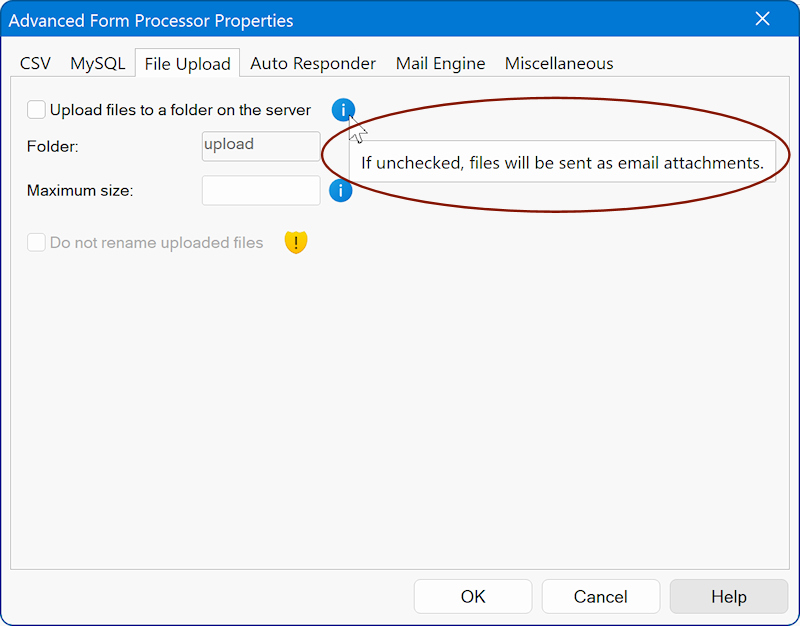Can someone please let me know of a tutorial or a setting I need to alter to send uploaded multiple pictures so that they are attached to an email with the rest of the form info like name, email address and other text inputs. I can get them to upload to a folder on a server, but how can I get them to be sent along with the other info.
There may be a tutorial on here, but I did a search, and nothing came up, so I apologise If im wasting time here.
Thanks